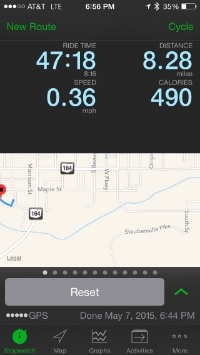As I write this review, I've had the Apple Watch for two weeks. The photo above was taken my first morning with the watch, when I really didn't know what I was doing yet. I know there has been a lot of reviews out there already, but many of my friends wanted me to write this from my point of view. Spoiler Alert: There will be nothing in this essay that you haven't already read elsewhere. I'll be breaking things down in the following sections below.
My Pre-Watch World:
- No, I have never worn a smart watch before. Some of my friends checked out products like the pebble watch, but not me. In fact, I'm not really a watch or jewelry person in general.
- Yes, many would classify me as an "Apple Fanboy." I had every intention of purchasing this product sight unseen. I watched each Apple keynote previewing the watch and I looked at them again before I ordered the watch.
- Day of Preorder: I woke up at 2:55am on April 10, 2015. I read online that the website would probably be too busy, and to use the Apple Store app as an alternative to order. This was true, and I ordered the watch at around 3:08am.
- Which Watch? I knew that I wanted the 42mm size and the milanese loop band. I went back and forth between the aluminum case (sport watch) and the stainless steel case. I went with the latter.
- Waiting for the Watch: I really thought that I was going to receive the watch on the first day of shipment which was April 24, mainly because I wanted to be wearing the watch for a conference the next week. I received the watch 10 days later. However, I was so excited when I received the e-mail heads-up that the watch was shipping.
Unboxing the Watch:
- Many of my friends had the watch delivered to their work. I recommend NOT opening it at work. The unboxing experience itself is so much fun, I'd leave this for home.
- There have been so many unboxing videos out there, but I recommend this one from our pal Brandice to check out before you unbox your own watch.
- The most interesting part of the unboxing process is the pairing of your watch with your iPhone. The watch will pull over the available apps from your phone to give you a baseline batch of apps to play with. Wouldn't be a bad idea to go to the iTunes store now and download new & different iPhone apps that also have watch apps in preparation for your unboxing.
- Watch Contacts: Using the watch app on the phone, you can designate up to nine priority contacts on your watch. You want to make sure some of those contacts also have the watch, because you'll be able to try out fun communication messages like sending your heartbeat, tap, or sketch.
You have the watch, now what?
- Demoing the Watch to Friends: After your friends want to see it, they'll ask you, "Make it do something." For me, the best ways to demo the watch, was to be a remote control to play music on iPhone, and to be a remote control to take pictures on iPhone.
- Change the watch face: One of the first things I tried to figure out was how to change the watch face. I really wanted to see the Mickey Mouse watch face LOL. Check out this Macworld UK article.
- Battery Life: Of course, when you first start playing with your watch, you will go through battery quickly. After that, I have never had problems with battery life. I charge the battery at night along side my iPhone. Don't worry about battery life for routine use.
Watch For Fitness:
- I've used other wearables in the past, like the fitbit, so I was curious about how Apple Watch would be with fitness tracking.
- The Activity Rings above on the Activity App are still confusing to me. I never really figured them out. Sure, it tells, me to stand every hour, but other than that, I haven't gotten that much out of it.
- The Workout app was a little more interesting. You'll see some screen shots below. I enjoyed the "Avg heart rate" data on the watch. Yes, I know other devices can do this too, but, for me, I thought it was helpful. The third picture below is from the Walkmeter app, which I use for cycling. Yes, I use both the watch Workout app and Walkmeter on iPhone.
The Bottom Line on Apple Watch:
- Many of the anti-Apple people out there will be enjoying this part of my review.
- Lower your expectations for Apple Watch: Remember your first positive experience with an iPhone? How things all seemed to come together? There is no such experience and feeling here. The watch tells time. You get some text messages. The fitness functions are adequate for me. And that's it (at least for now).
- The "Wow" Factor wears off quickly: It was really fun for the first few days experimenting with the apps. But other than that, I was going back to my phone for a lot of my daily work flow and functionality.
- Will I wear Apple Watch one month or six months from now? I will definitely keep wearing the watch for the rest of this month. Maybe with yesterday's software upgrade, and future upgrades, there will be more functionality. Will I still be wearing Apple Watch in 6 months? Not sure yet.
- Do I regret buying it and Will I buy the next one? I absolutely have no regrets. I'm not an Early Adopter, I'm an Early Believer in this product. I know that I'm a part of the initial "test" group of users on how this works. As with all their products, Apple set the bar so high on expectations, that tech press and public opinion enjoy saying negative things about these products. I will absolutely purchase the next generation. I will always enjoy technology. It's not perfect the first time around, but it's still fun exploring and seeing how we can use technology to better our lives!